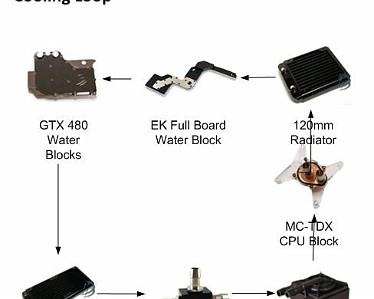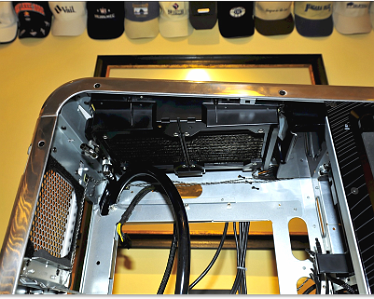HP BlackBird 002
This is a list of the PC components purchased for the upgrade. They were the best available at time of purchase. Since the original upgrade, I have made a few…
HP BlackBird 002
I did some benchmarking prior to the upgrade of the new system to full water cooling. The following results show the before and after idle temperature readings…
HP BlackBird 002
The buildout went smoothly and I was able to overclock the I7 – 980X processor from the stock speed of 3.33 GHz to 4.5 GHz without any major problems. To save…
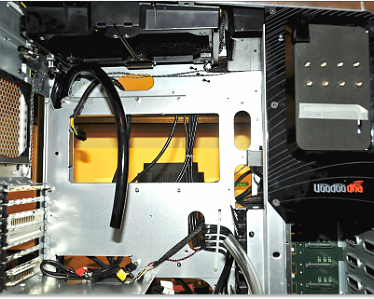
HP BlackBird 002
As you can see in this photo, I was able to run the tubing in such a way that the majority of it will never be seen.
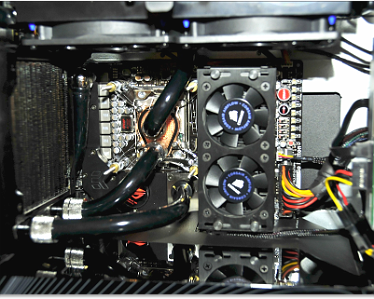
HP BlackBird 002
The build out turned out quite nicely. This is a view of the top compartment. An additional fan which is not shown in this photo has been added to the 120mm…
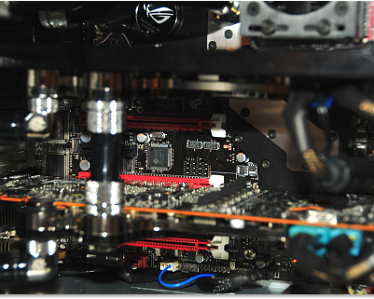
HP BlackBird 002
This is a closeup view of the second compartment where the NVidia GTX 480's reside. The tubing coming in from the top compartment goes into the water block of…
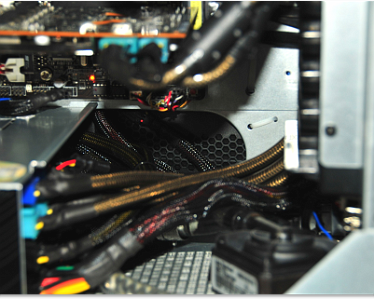
HP BlackBird 002
This is the bottom compartment where the PSU resides. I placed the water pump and the t-line in this compartment.

HP BlackBird 002
This is a view of all three compartments. I think you will agree it is a very clean build. I used the fill / bleed tubing as my reservoir and runs hidden all…